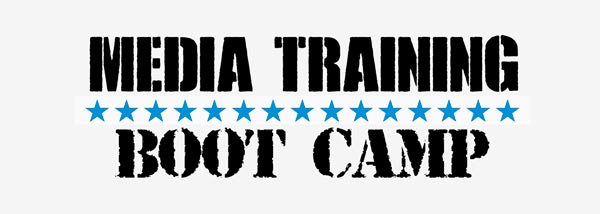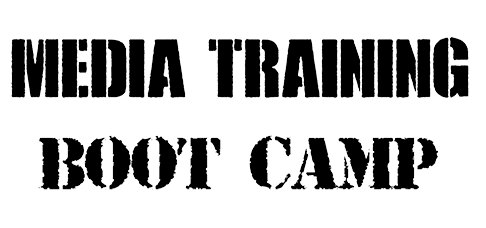Guest post by Lucia Weiler, BSc., RD, PHEc, President Weiler Communications Inc.
Have you been using video calls for everything these days? It’s a challenging transition for some people and an exponential learning curve for others. So if you’re unsure how to set yourself up for video call success you’re not alone!
What I’ve learned from years of working online is that it takes time to discover what best suits each team and situation. For example, this week my Entrepreneurship class students successfully conducted mock interviews online, I joined virtual team meetings with flair and shared engaging presentations with colleagues. Each video call had different challenges and this is becoming the new normal. After reflecting with others about their recent video call learning journey I discovered some easy tips that can help any video caller look and feel their best. Here are my top tips to support your online video calls.
1 – Elevate your camera
Do you notice when people are looking ‘down’ at you from their laptops and as you watch them you can almost see up their noses? Or do you sometimes see a ceiling while the other person is only in partial view? These are common problems when people have their devices sitting on a table or in their lap during a video call.
*TIP: Elevate your computer or phone camera to your eye level. Use a stack of books like I did in the image above. (You can spy some of my favourite cookbooks in the pile under the laptop). A shoe box or other sturdy cardboard can also help raise your computer or phone so you’re eye to eye in video conversation.
2 – Make eye contact
Sometimes it’s hard to know where to look on a video call. You may have documents open and papers on your desk. You may also be looking at yourself to see if all is going well with you on line. However, when you’re speaking it’s important to look up and make eye contact directly with the camera for the best connection with others.
*TIP: Place a sticky note behind your camera to draw your attention to the right place to look at, which is directly at the lens.
3 – Leverage light
Light makes everyone look good, but it has to come from the right direction. Not from the side, or from the screen’s blue light underneath your face, or from the ceiling above your head.
*TIP: Sit facing a window and let the daylight brighten your face. You can also place a simple desk lamp behind your computer. Position the lamp right over the lens of your device to limit shadows and cast a soft light on your face.
4 – Eliminate background distractions
Cluttered backgrounds and movements are all distractions. You may want to check any personal items that are behind you and remove those you don’t want to share in view. If possible don’t have people walking around behind you. If you’re on a mobile device don’t walk around because your background changes distract viewers.
*TIP: Find as neutral a background as possible and stay there while on a video call.
5 – Smile often
Do you like to see a happy face? Most people do! So why not draw a happy face icon on the sticky note and place it above your video camera. When you see a smiley face looking at you, you’ll more likely smile back too. Remember to sit back and not get too close to the camera because the lens might distort your face and exaggerate your nose and chin.
*TIP: Sit back and smile often at the happy face sticker above your camera.
Good luck as you prepare to look your best for video calls! Feel free to share this infographic.
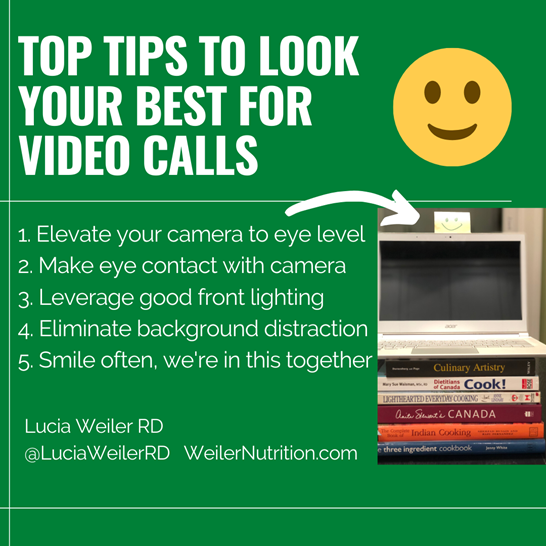
Lucia Weiler is a Registered Dietitian, Professional Home Economist and a food and nutrition expert with extensive experience in nutrition education, food innovation and strategy development. As President of Weiler Nutrition Communications Inc., she partners with business teams, consumers, health professionals and government in the development and execution of inspiring nutrition marketing and educational programs. Lucia is also Co-Founder of Nutrition for NON-Nutritionists with Sue Mah. Follow Lucia on Twitter and Instagram @LuciaWeilerRD